 I worked with and advised a lot of small and startup companies over the past couple of years. When meeting a new founder, I ask what they do. Often times they ramble on for a while and I have to discern what it is that they do. So, I try to head off the rambling and ask them to tell me their “elevator pitch.” If they’ve been in the startup-community for more that a few months, then they should know what that means—often they don’t.
I worked with and advised a lot of small and startup companies over the past couple of years. When meeting a new founder, I ask what they do. Often times they ramble on for a while and I have to discern what it is that they do. So, I try to head off the rambling and ask them to tell me their “elevator pitch.” If they’ve been in the startup-community for more that a few months, then they should know what that means—often they don’t.
The Elevator Pitch
What is an elevator pitch? It is the statement that you could make to a chance encounter in an elevator—the person who might be your first investor—and finish before they get off the elevator. Everyone should have an elevator pitch that they can recite without hesitation. The goal is for that person to invite you for a longer conversation; not to tell them everything about your venture.
Elements of an Elevator Pitch
Since you never know how long the elevator ride will be, you want to make sure to cover the most essential elements of the pitch, first. Start with a 30-second pitch (perhaps even less!) and make sure you cover these points:
- Who is your audience?
- What is their “problem” or pain-point?
- What is your solution?
If you are in the elevator with someone with the means to finance you, then your ride will be longer. Extend your statement to include more detail:
- What is your “special-sauce”?
- What is your business model?
- What is your “traction” and/or revenue?
With more time, you can cover:
You should have practiced different length versions of your pitch: 15-seconds, 30-seconds, 1 minute, 3 minute. Any longer than that probably involves an invitation rather than an elevator ride—in which case, you should follow Guy Kawasaki’s 10/20/30 rule from his blog, book, The Art of the Start , or talk. Practice your pitches so that they are articulated crisply and with confidence without sounding mechanical. Be sure that your passion comes though.
, or talk. Practice your pitches so that they are articulated crisply and with confidence without sounding mechanical. Be sure that your passion comes though.
Another good summary on the broader topic of presentation preparation:Â How to Present and Pitch.
![]() Among those around me, in world of tech startups (even in the vicinity of the world of Windows), MacBooks are used almost universally. I can’t explain the discrepancy between what I see around me and the data you usually read; but I do know that as a technical platform, OS X provides an easier path to development tools. These days, the world driven by web-based applications. A majority of those applications run on Linux-based machines. OS X shares with Linux, a common ancestor, Unix. So, a robust array of common commands come with OS X—
Among those around me, in world of tech startups (even in the vicinity of the world of Windows), MacBooks are used almost universally. I can’t explain the discrepancy between what I see around me and the data you usually read; but I do know that as a technical platform, OS X provides an easier path to development tools. These days, the world driven by web-based applications. A majority of those applications run on Linux-based machines. OS X shares with Linux, a common ancestor, Unix. So, a robust array of common commands come with OS X—


 Darn if the ISP serving up our PHP and WordPress content wasn’t attacked with an exploit. So I did a lot of learning as I cleaned up my web server, this past weekend. The goal of this exploit was to infect visitors of the web site with viruses by coercing visitors’ browsers to download malware from predefined third-party sites, seeded with the malware. That means modifying web site code to send visitors to those malicious sites.
Darn if the ISP serving up our PHP and WordPress content wasn’t attacked with an exploit. So I did a lot of learning as I cleaned up my web server, this past weekend. The goal of this exploit was to infect visitors of the web site with viruses by coercing visitors’ browsers to download malware from predefined third-party sites, seeded with the malware. That means modifying web site code to send visitors to those malicious sites.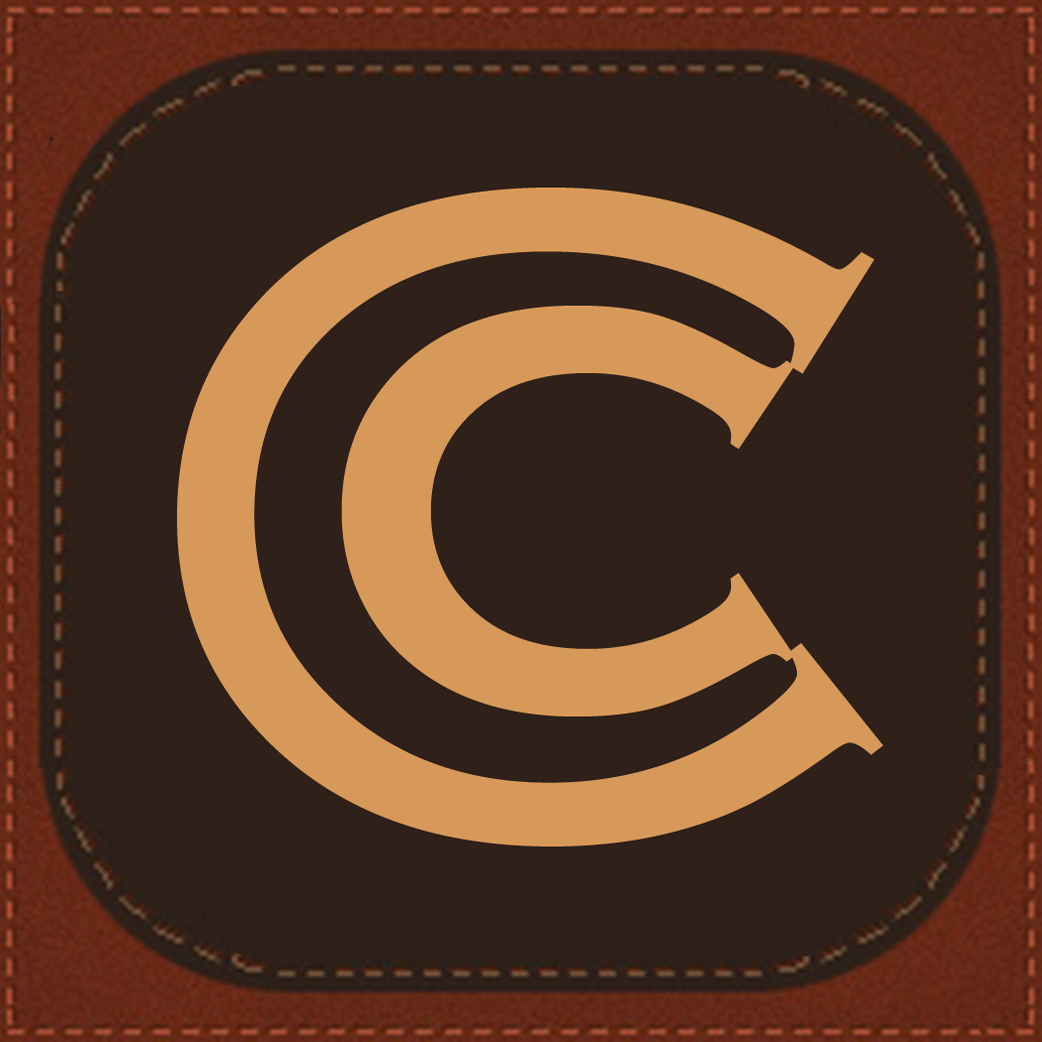 Objective-C is the programming language of choice for iOS an Mac OSX programming, so becoming proficient in native programming for those platforms is essential to building great applications. Apple emphasizes that programmers must understand the “retain-release” model of how to manage objects. True, but this is not enough. Unfortunately, Objective-C makes it exceedingly easy to inadvertently write code that breaks the retain-release model, leading bugs that cause programs to crash. You can adopt some practices to avoid such problems.
Objective-C is the programming language of choice for iOS an Mac OSX programming, so becoming proficient in native programming for those platforms is essential to building great applications. Apple emphasizes that programmers must understand the “retain-release” model of how to manage objects. True, but this is not enough. Unfortunately, Objective-C makes it exceedingly easy to inadvertently write code that breaks the retain-release model, leading bugs that cause programs to crash. You can adopt some practices to avoid such problems. 
Crushed Under the Tower of Software-Babble
I think my brain cells are shrinking—it is unbelievable how quickly I forget. Such is the life of a software developer, these days.It is amazing how quickly I can forget the details of one programming language detail over another after just a few weeks away—when I see my old code, I amaze myself at how good a programmer I was… last month! Read the rest of this entry »
Posted in Commentary, Startup