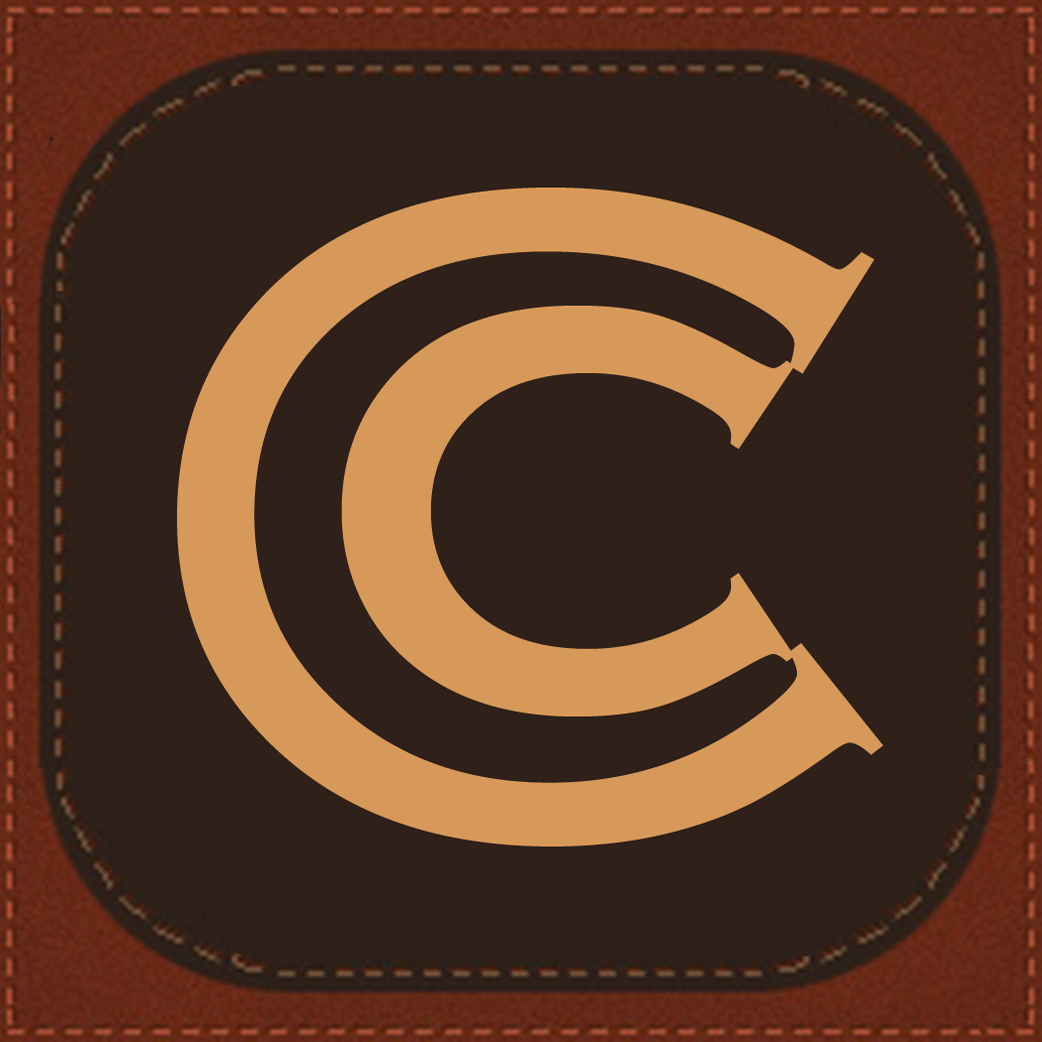 Objective-C is the programming language of choice for iOS an Mac OSX programming, so becoming proficient in native programming for those platforms is essential to building great applications. Apple emphasizes that programmers must understand the “retain-release” model of how to manage objects. True, but this is not enough. Unfortunately, Objective-C makes it exceedingly easy to inadvertently write code that breaks the retain-release model, leading bugs that cause programs to crash. You can adopt some practices to avoid such problems. Read the rest of this entry »
Objective-C is the programming language of choice for iOS an Mac OSX programming, so becoming proficient in native programming for those platforms is essential to building great applications. Apple emphasizes that programmers must understand the “retain-release” model of how to manage objects. True, but this is not enough. Unfortunately, Objective-C makes it exceedingly easy to inadvertently write code that breaks the retain-release model, leading bugs that cause programs to crash. You can adopt some practices to avoid such problems. Read the rest of this entry »
Posts Tagged ‘programming’
Avoid Objective-C Bugs w/Properties and Instance Variables (ivar)
Buried in PHP Frameworks
There are 100s of PHP frameworks out there, but I have been so frustrated with so many of them; they are either too complex, not well designed, not well documented, buggy, or all of the above. Also, there is a lot of great technology for PHP that are notfull frameworks. It’d be nice to have a framework that does not try to do everything but, instead, allow easy integration of “best of breed” technologies. And a much more subjectively, only a subset of frameworks out there (though growing) embrace object design as typical of traditional, non-web programming using C++, Java, C#, etc. PHP 5 allows that kind of programming, but not all framework developers have embraced that approached it yet. I’ve spend a non-trivial amount of time with the following (well, I haven’t spend enough time with Kohana, yet): Read the rest of this entry »
I Just Want to Submit a Frickin’ iPhone App to the App Store! (Part 3)
Way back in in “I Just Want to Create a Frickin’ iPhone App! (Part 1),” I walked you through the logistics of joining the developer program (no, you didn’t miss “Part 2,” I have not written it yet). Fast-forward a couple of months and it’s time to submit to the app store! For a company that has built a reputation on simplicity, Apple has concocted an arcane process and made it worse by not providing any complete nor accurate information to help with the application submission process.  Apple’s minimalistic approach is of no help… you often feel like your flying blind as you try to make your way through the process. I’ll try to give some heads-up and clarity if you, too, are going through this for the first time.
So, let’s hope I can remember all that I went through.
- Create specific App ID: iOS Provisioning Portal →App IDs →New App ID.  (Note: you cannot delete App IDs once they are created).
- Enter a name for this application. This is just for reference; it will not appear to a user.
- Select the “Bundle Seed ID”. Normally you will want to select the one that was assigned to you, in the drop down.
- Define the App ID Suffix. Â This has to match the ID that is bound into the application, so you will probably want to copy the one assigned to the application you’ve been building, lest it be recognized as an entirely new application. This is not critical, but if you have beta testers and you change the App ID, the next update will not overwrite the older version of the app, they will have to delete the old one, explicitly.To find (or change) the current Bundle identifier in Xcode 4.x, select the Target of the project. The Summary tab shows the Bundle identifier in the “Identifier” field; or, in the “Info” tab, it shown as “Bundle identifier”. Of course, these settings come from the project’s
.plist file, so you can access its “CFBundleIdentifier” (aka “Bundle identifier”) explicitly. The value in the app should be the reverse domain name, for example, “com.handthingsdown.htdmobile”; do not prefix the “Bundle Seed ID” to the bundle identifier in the app. - This value should match the Bundle Identifier field when creating a new App ID. As noted in the “How To” tab, you can use wildcards for this value; however, a fully qualified ID is necessary to utilize the various services (e.g., Push Notification, Game Center, iCloud).
- Create an App Store provisioning file:  iOS Provisioning Portal →Provisioning →Distribution →New Profile.
- Be sure the “Distribution Method” is set to “App Store”.
- Select the App ID from the previous step to associate with your application.
- You wont have to — or be able to — select devices to include, as you would for ad hoc provisioning.
- Once the profile has been created, download and add it to your Xcode profiles.
- Create an archive build of your application, build for release and utilizing the App Store provisioning profile.
- If you haven’t already, you may want to duplicate the Release build-configuration to “Distribution App Store” (making sure that the target is not selected go to Xcode’s menu: Editor →Add Configuration →Duplicate “Release” Configuration.
- In the project’s target’s go to Build Settings →Code Signing →Code Signing Identity.  Below the build configuration you will use to build the Archive, set the “Any iOS SDK” setting to the provisioning profile you created for distribution to the App Store. (For the build configuration itself, I selected “Don’t Code Sign”; but I do not know if that matters).
- Modify build scheme’s Archive to use the build configuration you configured and build the Archive.
- From the Organizer’s Archive view, select and “Validate…” the binary. This performs (only) some tests of the module before uploading.
- We will jump away from Xcode for a moment….
- So you thought you were done signing up with programs with Apple? First an Apple ID, then the Developer Center, then an iOS Developer, and now iTunes Connect, itunesconnect.apple.com. Go to a web page and set up an account. This is where you will manage the applications that you submit to the App Store.
- Once your account is created, go to “Manage Your Apps” and select “Add New App”.
- Fill in the app name, SKU, and select a Bundle ID. Note that none of these settings can be changed once the app has been accepted by Apple.
- Click the “Ready to Upload Binary” button to start the process. The upload does not occur via the web page.
- Go back to Xcode. Since the Archive was just built, the Organizer window should be open with the Archive view shown. Be sure the correct Archive is selected (at the top of the list).
- Upload your application to Apple. There is the new, complicated way (which I used) and an old simpler way, that should still work—so I hear. So, back to Xcode…
- First, the old, simple way.  Ignore the messages on the iTunes Connect web page about the Application Loader. From Xcode’s Organizer window’s Archive’s view, click the “Submit…” button. That’s it!
- Now the difficult way:
- Click the “Share…” button. to build “iOS App Store Package”
- Select App Store certificate
- Open Application Loader and follow its steps to upload the .ipa file that was created in Xcode.
- Once the module has been submitted, there are additional automated checks that take place. So, wait an hour or so and check back at the iTunes Connect page. The status should change, if the module was accepted. If not, check your email to see what kind of errors may have occurred.
- If it passed the automated checks, you can now wait nervously for actual humans to vette the application. Expect this to take a full week.
Resources
- Apple: iOS Provisioning Portal
- Apple: iTunes Connect
- Stackoverflow:Â Removing App ID from Developer Connection
Memory Management Part I: Objective-C Object Ownership
Proper memory management by an application is key to stability of an application. Doing it incorrectly can cause a myriad of bad things to happen! The side effects can include corrupting application data, crashing the application, locking up use of the computer or device, or even crashing the system or causing it to reboot.  Thus, memory management concerns are always in the back of the mind of every programmer (and, if they are unfortunate, the front of their mind), especially when they learn a new language. This article introduces programming issues related to memory management. In my next article I will get more technical with best memory management practices in programming iOS/CocoaTouch View Controllers.
In older, procedural programming languages that allow memory allocation (non-object based languages such as C or  Pascal), managing memory was pretty straight forward:
[sourcecode language=”c” light=”true”]
int appFunction(int size)
{
int *array = malloc(size * sizeof(int));
â‹®
free(array); // Done with the dynamically allocated memory
} // appFunction()
[/sourcecode]
With object-oriented programming, application designers tend to structure their designs as a fluid interaction of objects. The syntax of object-oriented languages (such as C++ or Objective-C) helps programmers to avoid memory management mistakes easier than procedural languages, particularly in more complex application designs.
Since Objective-C was invented along with the APIs and frameworks used for environments like iOS and Mac OS X, Apple assumes its use with a class hierarchy and, for all practical purposes, a dependence on the NSObject base-class. This class determines a whole gamut of conventions that are nearly indistinguishable from the Objective-C language itself, so it is hardly worth discussing the use of Objective-C without NSObject.  While it looks complex, the important thing is that the allocation and deallocation is handled at well-known locations in the code that will be used for other purposes, the initializer and deinitializer.
[sourcecode language=”obj-c” light=”true”]
– (id)init:(int) size
{
self = [super init];
if (self)
_array = [[NSArray alloc] init];
return self;
} // -init
â‹®
– (void)dealloc
{
[_array release];
[super dealloc]; // Done with the dynamically allocated memory
} // -dealloc
[/sourcecode]
Just as, with C, where you need to internalize when you should call malloc() and free(), with Objective-C  you should internalize “object ownership” and when to send retain and release. These retain/release messages (sending a message is analogous to a function or method call, in other languages) implement reference-counting—a way of keeping track of how many objects are referring to the object.
Internalize this rule:Â If you doÂ
alloc,Âretain, orÂcopyon an object, you own it and it is your job toÂreleaseit… otherwise it isn’t.
In Objective-C, objects allocate other objects for its use or other’s use. These allocations are memory allocations. Cocoa (used in Mac OS X) and CocoaTouch (the Cocoa variant used for iOS) programming frameworks assume a clear understanding of who owns an object. Any number of objects can retain ownership another, either explicitly or implicitly. If one object allocates another, then there is an implicit ownership of that object.
stringOwner implicitly owns the allocated object, so it must release it.
[sourcecode language=”obj-c” light=”true” highlight=”1,2,3″]
NSString *stringOwner = [[NSString alloc] init];
â‹®
[stringOwner release];
[/sourcecode]
tempString does not get ownership, but it can use it for the duration of the method.
[sourcecode language=”obj-c” light=”true” highlight=”1,2,3″]
NSString *tempString = [NSString string];
[/sourcecode]
stringOwner has claimed ownership via retain, so it must release it.
[sourcecode language=”obj-c” light=”true” highlight=”1,2,3″]
NSString *stringOnwer = [[NSString string] retain];
â‹®
[stringOwner release];
[/sourcecode]
If an object is passed as a parameter to another method, it is possible that the other method may claim ownership of the object. In this case, the sender (AKA “caller” in other languages) can release the object if it won’t need it, later.
[sourcecode language=”obj-c” light=”true” highlight=”1,2,3,4,5,6″]
NSString *stringOnwer = [[NSString string] retain];
â‹®
[existingArray addObject:stringOwner]; // array is also, now, an owner
â‹®
[stringOwner release]; // Not needed by this method (or class any longer)
[/sourcecode]
The problem is that, despite Apple’s simple set of rules (or, better yet, the Rules of Thumb), it is often not clear which of their APIs retain ownership of the objects passed in, even by reading the official documentation. I usually find that if I am at all unsure, I need to google it—which often leads to the most reliable advice coming from Stack Overflow.
Apple must know this because they provide their excellent (though not perfect) Instruments tool that works with their Xcode development environment to help ferret out memory bugs and leaks.
Next, I will write about memory usage as it relates to iOS CocoaTouch View Controllers (because that also isn’ve very apparent).
Resources — The Basics
- Application Programming Interface (API)
- Procedural programming languages
- Object-oriented programming languages
- Reference counting
- Software programming framework.
- Apple’s Memory Management Programming Guide: Â Object Ownership Policy. or better yet, Memory Management, Rules of Thumb
- Stack Overflow!. High quality user contributed help forums.
Frameworks: Beyond the Nuts and Bolts

Without frameworks our “big ideas†would still be stuck in the pre-industrial age. —Bill Lee, Berlin, 2008
I have been on a long hunt for a PHP framework so I was going to write up an article about PHP frameworks, but then I thought I should back up a bit and talk about what a framework is and why you should use one.
Software driven computing has existed for over 60 years. In the early days computer programming was performed using long series of numbers to represent the electronic switches tell a computer what to do—computers still work this way. Fortunately no one has to program computers by speaking computer-ese numbers anymore. With that kind of tedious programming, the most advanced programs would be tic-tac-toe games.
But numbers are the nuts-and-bolts of a computer’s operation. Designing a sky-scraper while having to dwell on every nut and bolt of its construction might limit us to working in ten story buildings. It is vitally important in designing complex systems to be able to think at more abstract, level. Programming using numbers quickly led to “assembly language” as mnemonic way of specifying those numbers, then to “third-generation” programming languages (such as C, C++, Pascal, Fortran) which allow programs to be written without regard to the numbers that the computers can actually interpret. This frees software designers to think about problem-solving without being encumbered by the tediousness of the numerical “nuts-and-bolts” needed by the computers that run the programs.
Constructing a building does not occur in isolation; its context involves the skills and machinery of those involved as well as governmental and environmental infrastructure. Over the past 30+ years, the complexity of computing has given rise to very advanced operating systems that define the context in which a program runs. Add to that, the interactions between a program and other programs or data that exist across a network or even the internet and the complexity of issues add to the tediousness of dealing with nuts and bolts. Again, if a software designer has to dwell on the minutia of all these elements, modern complex, powerful software would never be completed.
A framework attempts to encapsulate the complexities of designing and implementing software. A good framework allows software design to occur more abstractly, unencumbered by the tediousness of the contextual details of  the environment. Said a different way, a good framework allows the software designers to focus on the application’s purpose rather than the complexities of implementation.
Software is constructed in layers or components. Encapsulation is one of my favorite concepts in software design and implementation. It embodies the idea that there are specifics at every level or component within the software system that need not be exposed outside that implementation for that level. There are two key side-effects of this: (1) it prevents parts of the program outside the component from messing with or depending on implementation details which leads to (2) each component’s implementation can be changed or improved without fear of adversely affecting use of the component in unexpected ways. This leads to more stable, maintainable products.
Good programmers embed encapsulation within their design and implementation. Many object-oriented programming languages attempt to formalize this concept so that it is easy to do this. Well designed frameworks do the same, “protecting” some parts of the program from complex or variable implementation details.
There are good frameworks and there are bad ones. In a later article, I will discuss some of the issues to consider in picking a framework.
What have been your experiences in using programming frameworks?



Crushed Under the Tower of Software-Babble
I think my brain cells are shrinking—it is unbelievable how quickly I forget. Such is the life of a software developer, these days.It is amazing how quickly I can forget the details of one programming language detail over another after just a few weeks away—when I see my old code, I amaze myself at how good a programmer I was… last month! Read the rest of this entry »
Posted in Commentary, Startup